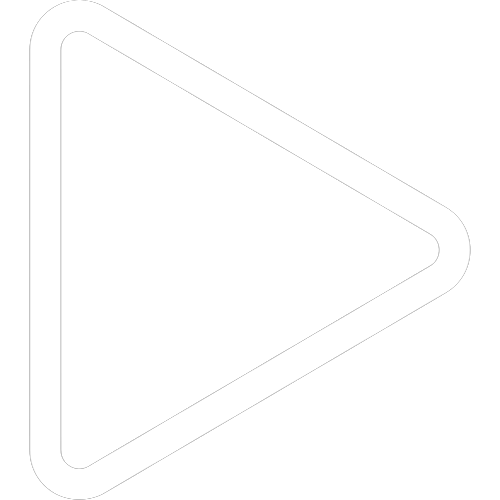![]() WARNING
WARNING
The Pvalidate installation process requires composer. Make sure that you have composer installed on the machine.
Installation
To get started with Pvalidate, ensure you have installed the package via Composer:
composer require webhkp/pvalidate![]() NOTE
NOTE
Check the Package details and Source code from the link below-
Once installed, you can begin defining validation rules within your classes and leveraging Pvalidate’s powerful validation capabilities.
Available Validation Rules
The following validation rules are included in the default installation-
 NOTE
NOTE
We can define our custom rule for validation
Check the link below for a custom validation rule creation-